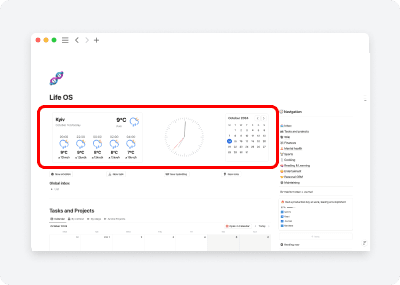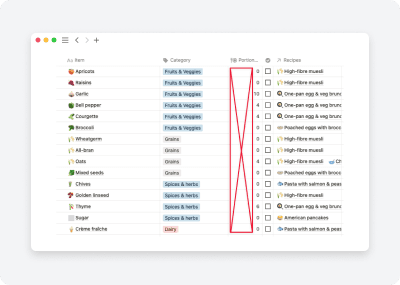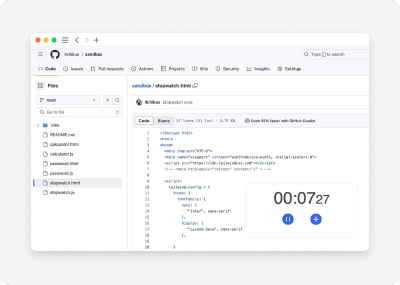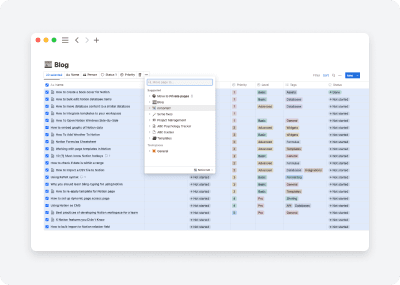What we do
At Nodi, we're more than just templates. We're focused on providing a comprehensive suite of tools designed to elevate your productivity.
Templates
Bespoke templates crafted by certified Notion expert
Widgets
Embeddable widgets to expand functionality
Learning
Advanced Notion concepts explained
Integrations
Connect favorite apps and automate databases
Our journey so far
We're unbelievably appreciating each and everyone who supports us. We're happy to help you ❤️
0+
Templates downoaded
0.0
Average rating
0+
Users registered
0+
Widgets installed
Life
Productivity OS
$29$49
Boost your productivity with this Notion template, combining GTD, Atomic Habits, and The Miracle Morning for effective task and habit management.

Work
Project Management
$35$59
Streamline your projects with our Notion project management template. Collaborate, plan, and execute efficiently with advanced tools and features.
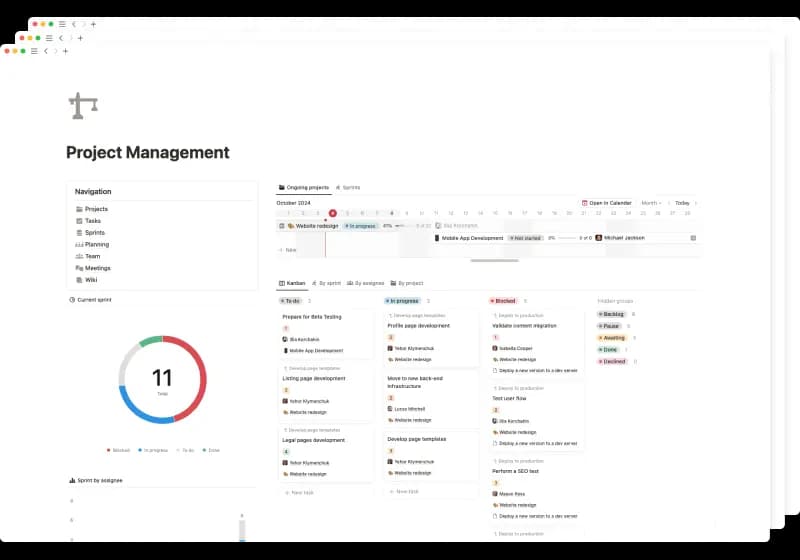
Work
Development OS
$39$65
Streamline software development with this Notion template for project management, automation, and GitHub/GitLab integration.
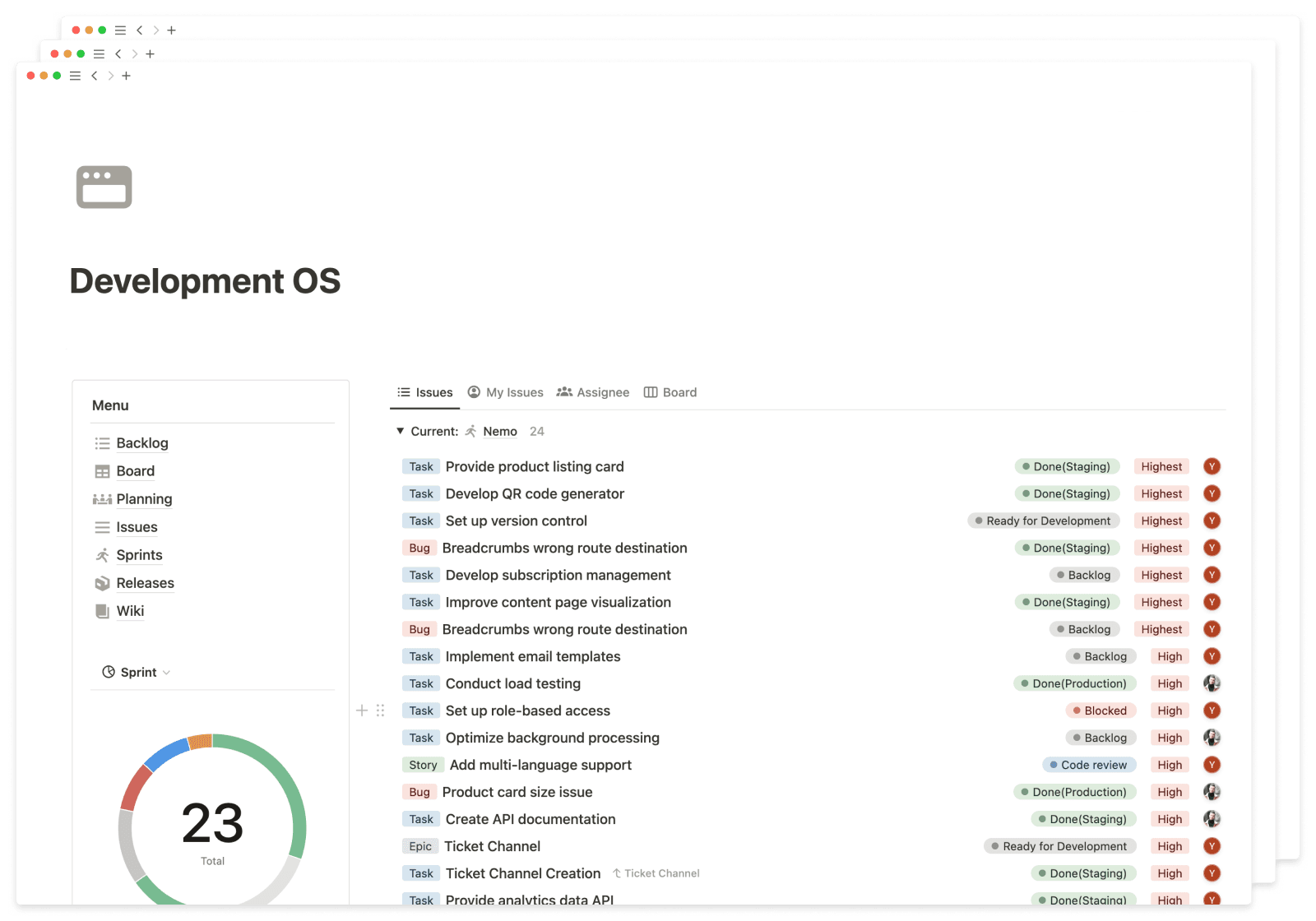
Work
Getting Things Done
$14$24
This template includes everything you need to stay on top of tasks, projects, and more—from setting goals to tracking progress. Get organized and start achieving today with this GTD Notion template!
.png&w=1920&q=75)
Life
Workout Tracker
$4$7
Plan and track your workouts with the our Notion workout template - a comprehensive fitness framework for weightlifting and bodyweight exercises
Life
Password Manager
FreeNotion's Password Manager Template simplifies password organization. Keep track of passwords, ensure their security, and update them when needed.

Page 0 of 0
Page 0 of 0