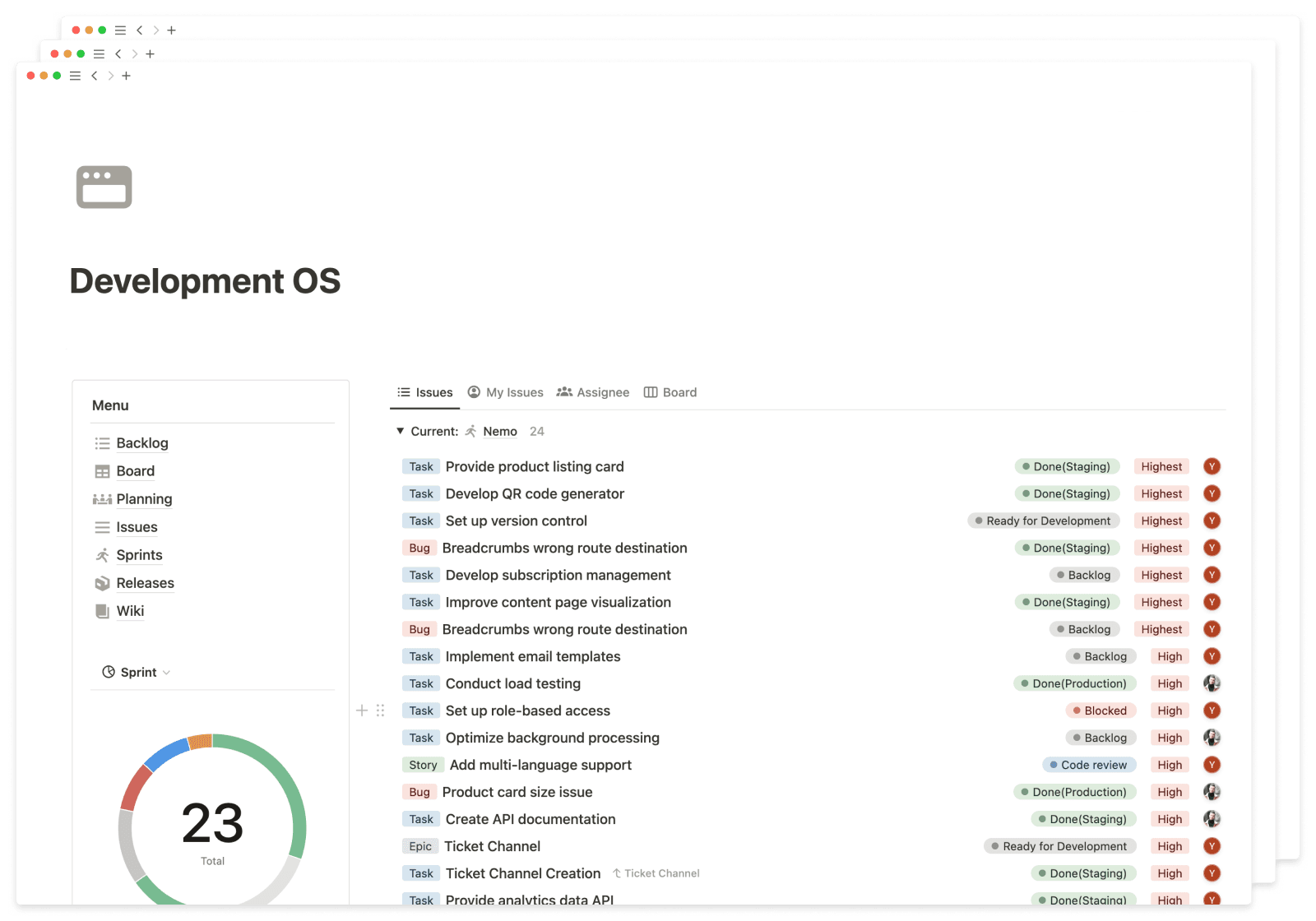Development OS
Streamline software development with this Notion template for project management, automation, and GitHub/GitLab integration.
4.9

30-Days Money Back Guarantee.
Implement Your Vision Faster Than You Ever Imagined
Organize your projects, ship faster, and stay focused with this all-in-one system. Launch with transparency, clearly outlining what needs to be done and what your customers needs.
Dashboard
A comprehensive dashboard designed to quickly start working on your current tasks.Backlog
A dedicated view to manage tasks that are unassigned or not yet linked to a sprint.Board
An interactive view for managing tasks by status and visualizing workload by assignee.Planning
A strategic view for prioritizing tasks and organizing sprints.Issues
The central hub, where all project-related issues are tracked and organized.Sprints
A focused view for creating, managing, and tracking progress across all sprints.Releases
A dedicated view for creating, managing, and tracking progress across all releases.Wiki
A central view for creating and managing all types of project documentation.Automate Your Workflow to Stay Ahead
Automation is the key to keeping everything up-to-date and running smoothly. With this system, you can streamline repetitive tasks, ensuring consistency and freeing up your time to focus on what matters most.
GitHub and GitLab synchronization
Simplify task management by automatically syncing updates between your Notion workspace and your repositoryLinked issues
Linked issues provide a powerful way to manage task dependencies and relationships in your workflow.Parent-Child relations of Epics and Tasks
Link child issues to a parent task and monitor complex feature progress with related child issues.Complete sprints in one click
Each sprint is designed to help teams stay focused and organized, and when it's time to close a sprint, the template simplifies the handover of incomplete tasks.There Is More...
It designed with your daily life in mind, focusing on simplicity and efficiency. Plus, it comes packed with features to make every interaction even better.
Support 24/7
Get instant help anytime with our dedicated Discord support team, always ready to assist youContinuous Updates
Product updates with features that continuously evolve to enhance your experience and meet your ever-changing needsLight and Dark Mode
The Notion Content System is crafted to look flawless in both light and dark modes. Switch effortlessly to match your style or moodEffortlessly Save Time, Duplicate in Seconds!
Streamline software development with this Notion template for project management, automation, and GitHub/GitLab integration.