How To Open Two Notion Windows on One Screen Side-By-Side
Learn how to easily open two Notion windows in split-screen mode using the desktop app or web browser and handy keyboard shortcuts.

Opening Notion in a new window has several advantages. It allows you to view two different pages side-by-side, which makes it easier to compare content and complete tasks more quickly. It also lets you open multiple Notion windows in different workspaces, making it easier to switch between projects or tasks. This can save time, energy, and help boost productivity.
Opening Two Notion Windows Side-By-Side
For example, I need to create a task for development new homepage for our site and I want to use our Vision page as reference at the same time.
To do it, open a new window of Notion desktop app and place it next to another. Use RMB on a tab to move it to another window. Alternatively, you can use hotkeys to open a new window: Command + Shift + N for MacOS or Ctrl + Shift + N for Windows.
Other useful hotkeys are:
- Switch between windows using Command + ~ (MacOS) or Alt + Tab (Windows)
- Use Command + \ to hide the Notion sidebar
Browser Split Screen
You can use the same technique to open two Notion windows in a browser, but it may not feel right due to the address and toolbars at the top (maybe it’s just me 🤷).
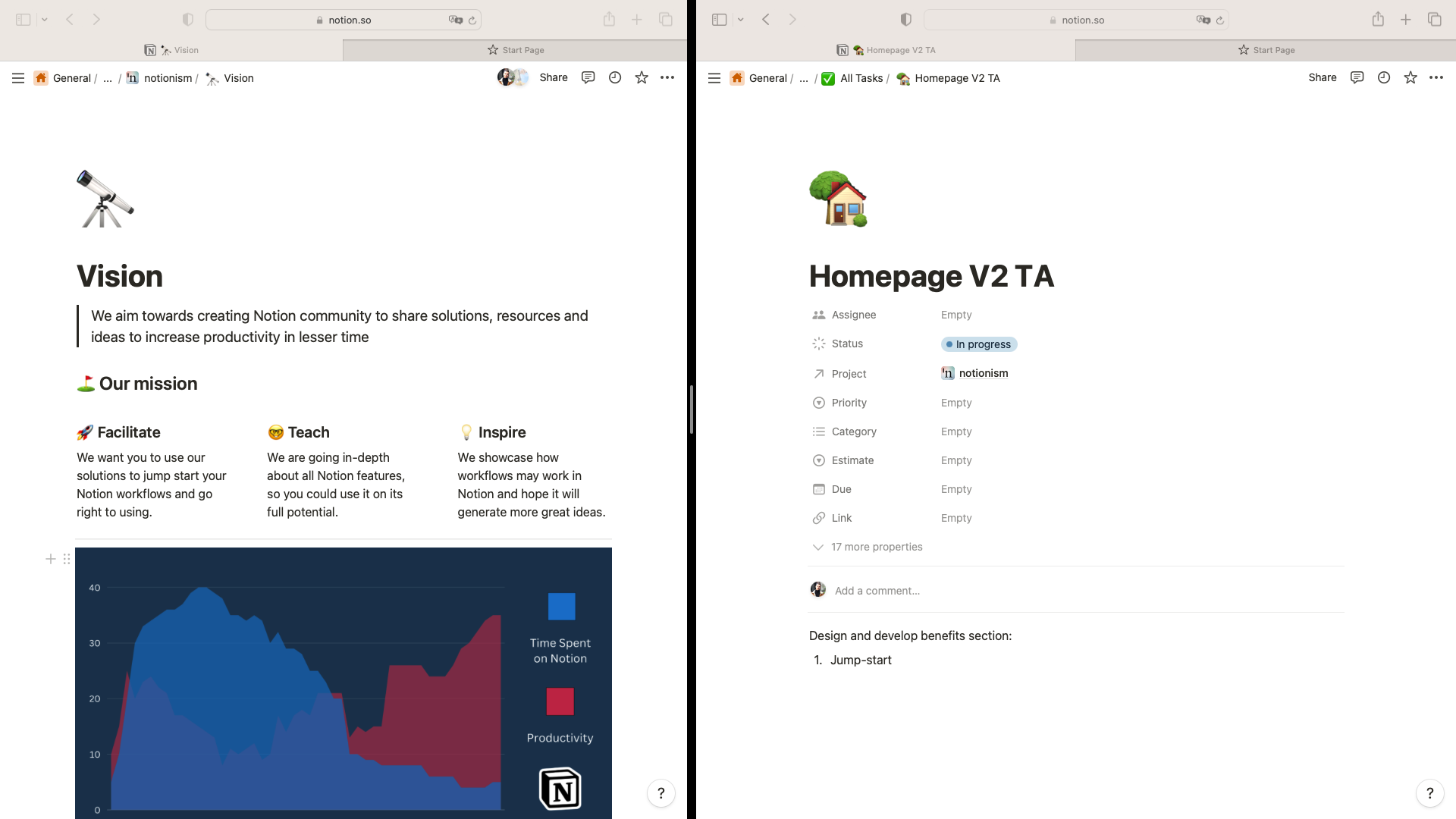
Arc Browser
The only browser that handles this task well is the Arc browser by The Browser Company. Its re-imagined layout makes it much more convenient to place two windows side-by-side. Similar to Notion itself, you can hide the browser's sidebar by pressing Command + S, leaving you with nothing but Notion.
In addition, it includes a built-in split view feature, making it 2-click task opening two Notion pages on one screen.
Actually, I switched from the Notion desktop app to the Arc browser. It expands on the Notion all-in-one philosophy, making it possible to integrate all web apps in one place.