Quotes Widget
Get inspired every day with a customizable quotes widget for Notion that features 500 quotes from the brightest minds in history.
How to embed?Introduction to Inspirational Quotes Notion Widget
It can be challenging to stay motivated and inspired. Sometimes, all we need is a little push to keep going. Inspirational quotes have the power to uplift our spirits and give us the motivation we need to tackle any challenge.
To receive a daily dose of motivation, we have created a quotes widget for Notion that contains a database of 500 well-known quotes from the brightest minds throughout human history. Let’s explore the customization options and learn how to embed the widget!
Quotes Widget Settings
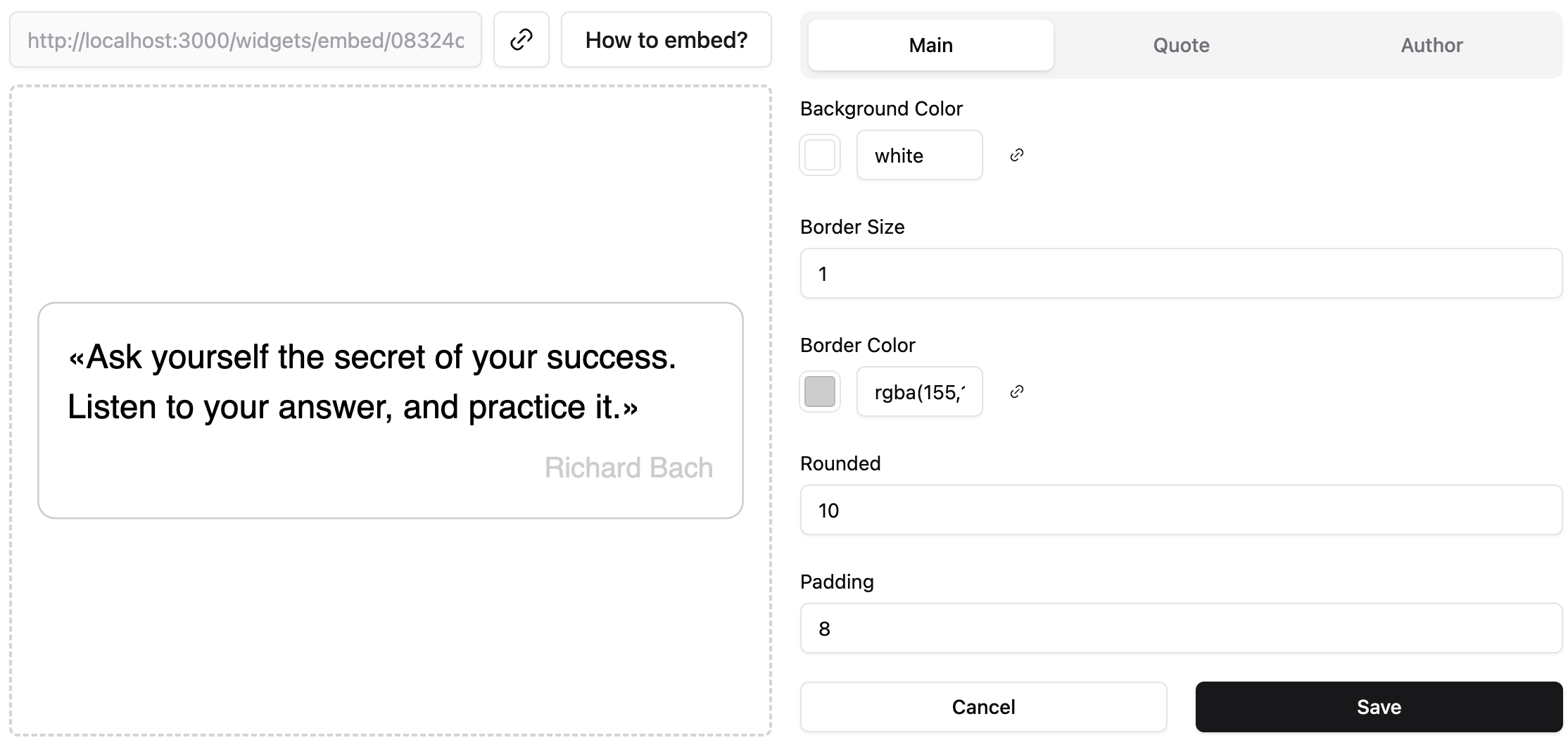
Main
- Name - a friendly name for your widget in your Notionism account
- Background color of a quotes widget
- Border size - a thickness of a left border
- Border color - a color of a left border
- Padding - amount of space between text and widget container
Quote
- Quote Color - text color of a quote
- Quote Font Size - a size of a quote’s text
Author
Similarly to Quote settings, you can adjust text’s color and size
How to Install Quotes Widget
- Log in to your Notionism account
- Add a widget to your account
- Adjust widget settings
- Copy embed link
- Paste it to the Notion page as embed