Password Generator Widget
Create strong, secure passwords effortlessly with our Password Generator widget, featuring customizable settings for maximum security and usability.
How to embed?Meet Password Generator — a fast, easy, and secure way to create strong passwords. Works best with our Password Manager template, give it a try!
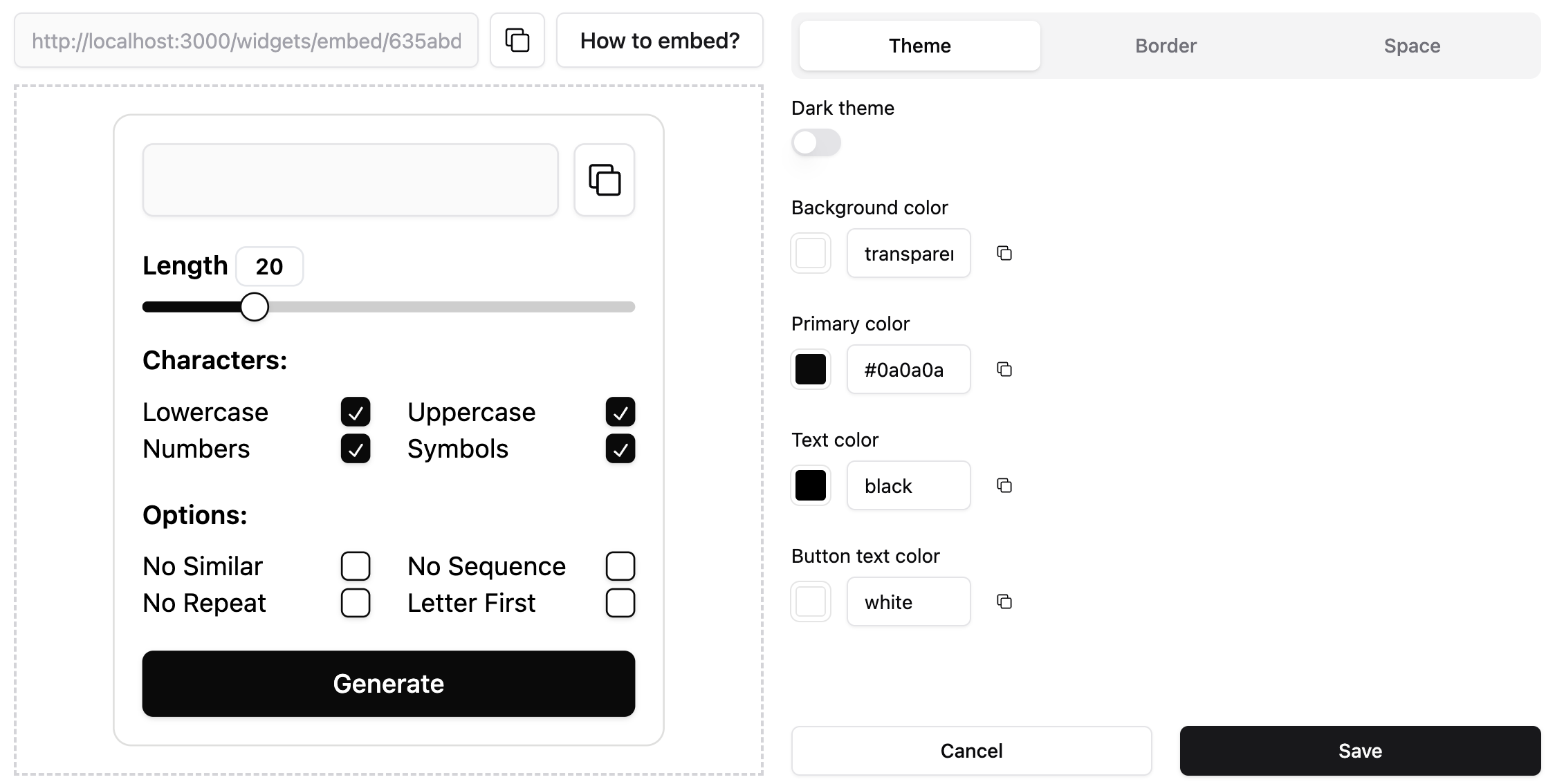
Password generation settings
Character set
Select which characters to include in your password. For maximum security, we recommend enabling all options.
- ABC - uppercase letters
- abc - lowercase letters
- 123 - numbers
- !@# - special characters (accessed using Shift + numbers 1-9)
Password length
Choose a password length between 4 and 50 characters. The default is 20 characters, which we recommend for strong security.
Additional settings
Use these settings to enhance randomness or improve readability.
- No repeat - prevents repeated characters (AA, 44, ##, etc.)
- No sequence - prevents sequential characters (DeF, 456, etc.)
- No similar - improves readability by excluding similar-looking characters (O0, Il, etc.)
- Letter first - ensures the password begins with a letter
Appearance settings
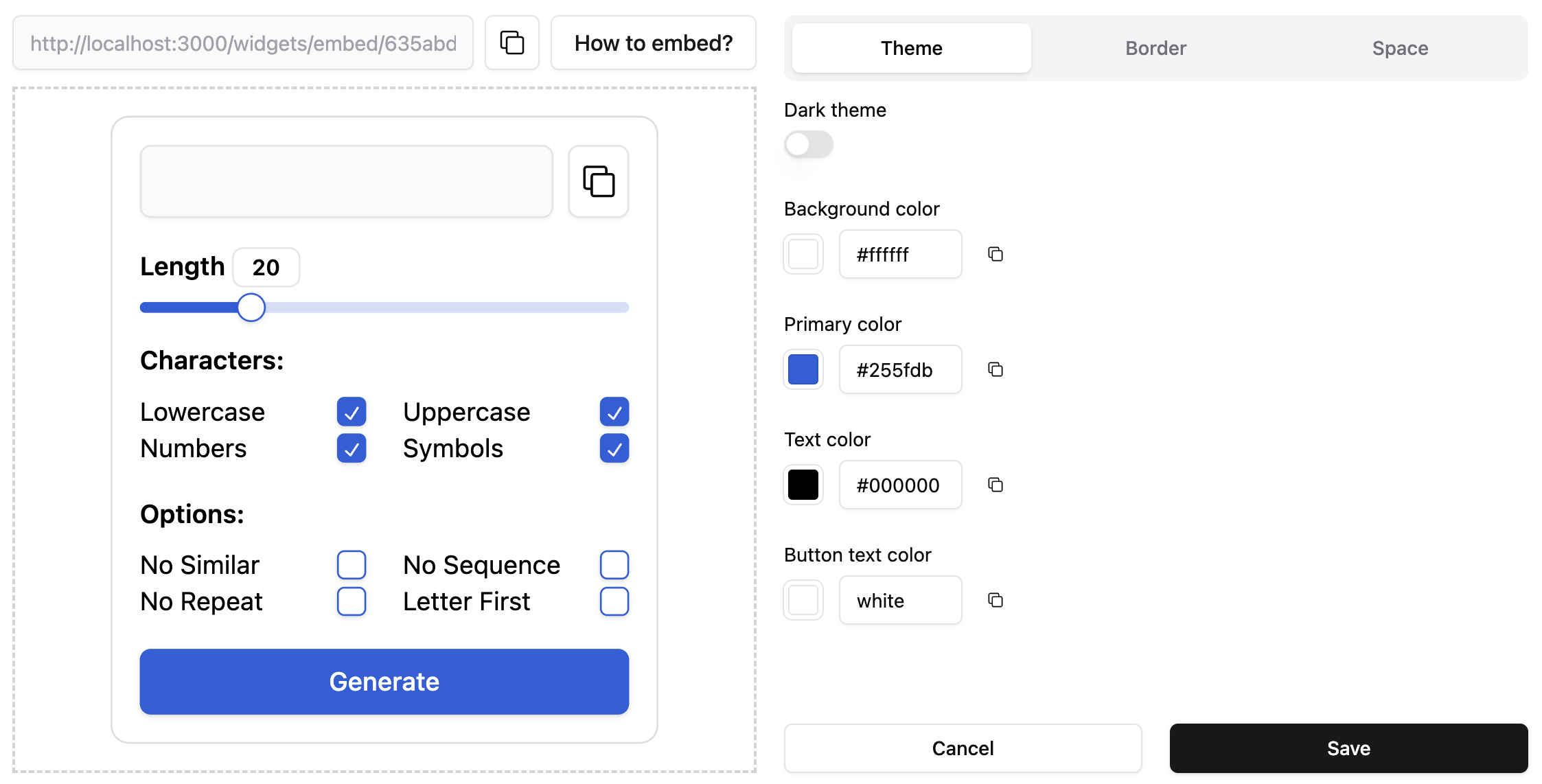
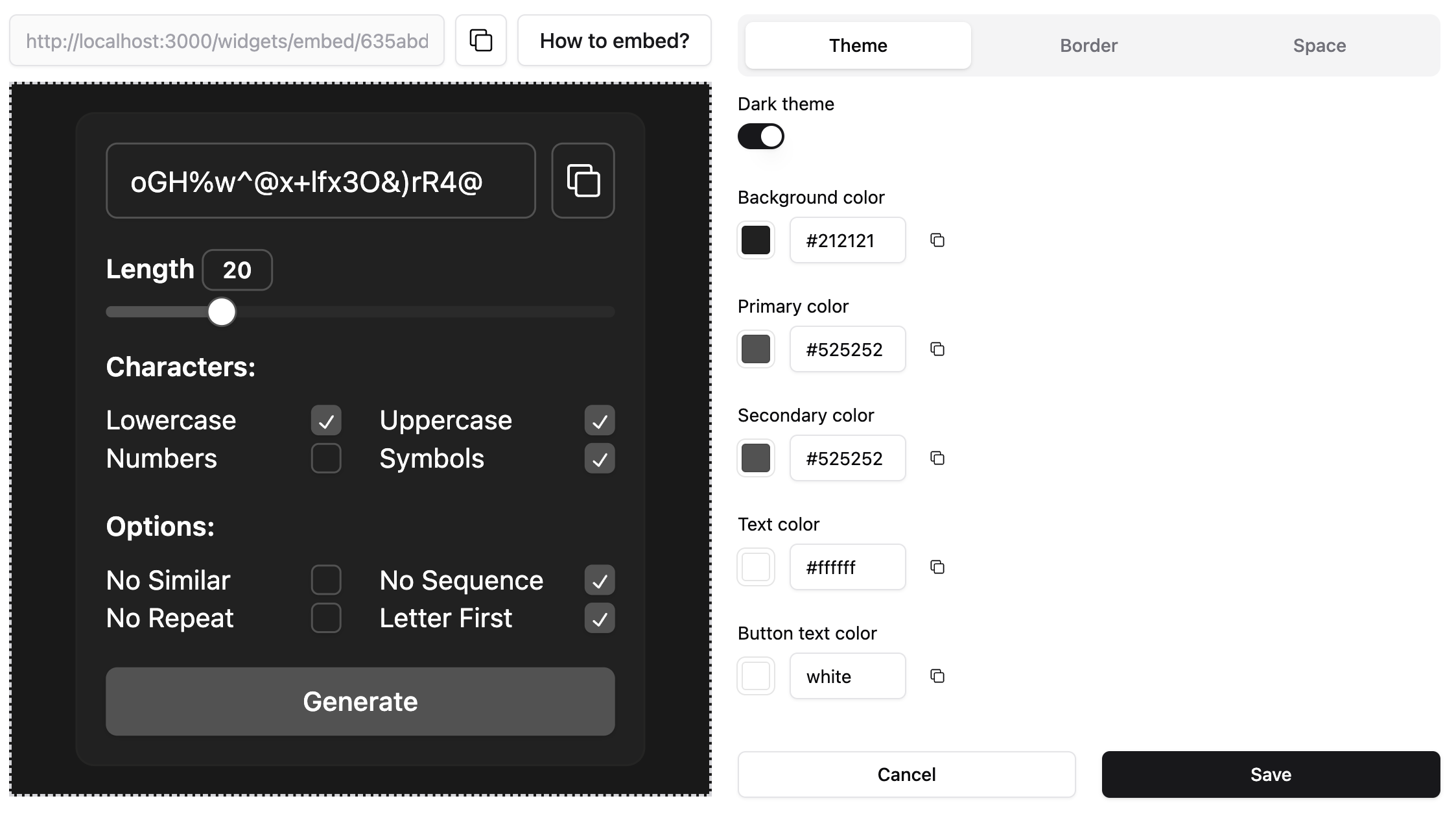
Background color
The background color of the widget card
Shadow
Widget card shadow in T-shirt sizes: None, XS, SM, MD, LG, XL
Border size
The border thickness of the widget card
Border color
The color of the border
Padding
Space between the border and widget contents
Primary color
The color of interactive elements (slider, checkbox, button)
Text color
The color of text and copy icon
Button text color
The color of text on the Generate button