Pomodoro Widget
Take control of your workday with the Pomodoro Widget, a free and customizable productivity tool for Notion.
How to embed?The Pomodoro Technique is a time management method that involves breaking work into 25-minute intervals, separated by short breaks. This technique is designed to help improve focus and productivity. With the Pomodoro Widget, you can easily track your work intervals and keep yourself accountable to your goals. Follow the steps outlined below to install the widget and get started with the Pomodoro Technique.
Pomodoro Widget Settings
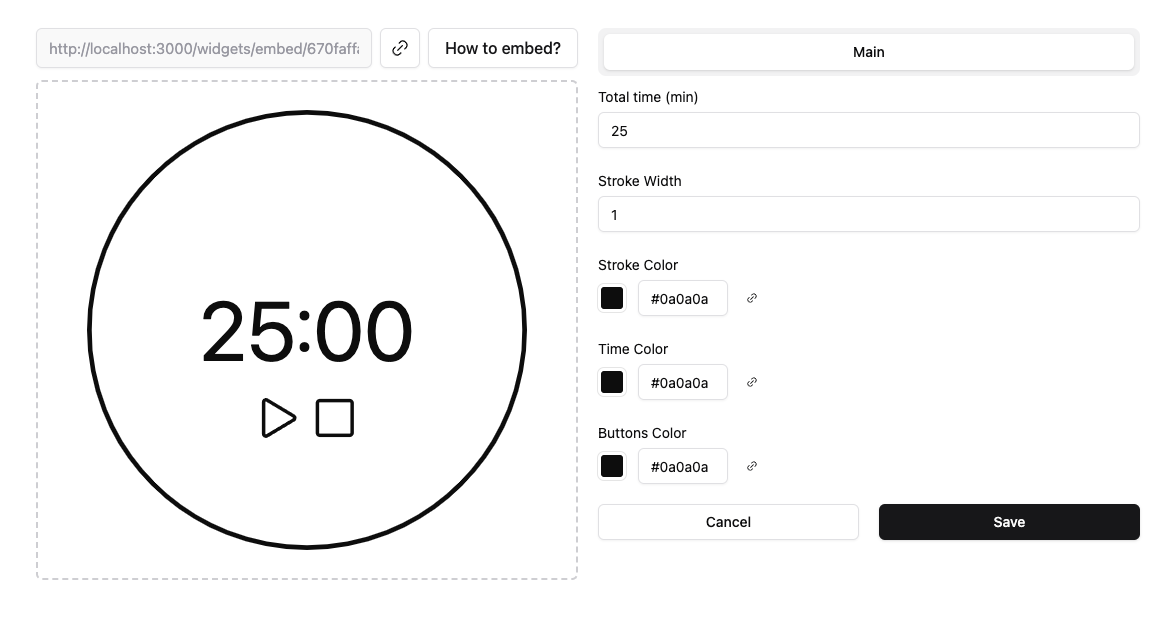
- Name - a friendly name of a widget at your Notionism profile
- Total Time - set up your working interval
- Stroke Width - a width of a progress circle
- Stroke Color - a color of a progress circle
- Time Color - text color of a timer clock
- Buttons Color - color of a Pause and Stop elements
How to Install Pomodoro Notion Widget
- Log in to your Notionism account
- Add a widget to your account
- Adjust widget settings
- Copy embed link
- Paste it to the Notion page as embed