Weekly Planner
Stay organized and productive throughout the week with our free weekly planner Notion template!

Are you looking to stay organized and on top of your weekly tasks and goals? Look no further than this weekly planner Notion template! With customizable properties and a sleek design, this template will help you stay focused and productive throughout the week.
How the Weekly planner works
I’m a database guy - I prefer to keep content within DBs because I believe it’s a more flexible way to store and display Notion pages. This planner is no exception, the core of it is a task database.
The main view is the weekly Calendar:
- To add a new task, create a page within the day you want to assign it to
- After you’ve completed the task, check the Done property
- To reschedule task drag it to other day or change the Date from the page property
Another benefit of using a database with calendar view is that you are able to stretch tasks that take more than one day.
Archive
All tasks with Done status disappear from the main board to keep you focused only on what you need to do next. To access completed tasks, navigate to the Archive view.
Here you can see all completed tasks grouped by week. Use this view to access recent tasks or reflect on what you’ve accomplished.
Mobile view
The weekly calendar is hardly usable on mobile - you need to open each day to see the tasks within, this you don’t see the whole picture. To overcome it, we’ve created a Mobile view.
For your convenience, all tasks in this view have a Week day property enabled since group name contains only date.
Also, it’s 100% functional - you can drag items to reschedule them and create new pages within the group to assign date automatically.
Master view
This view is made for maitanence and customization. If you want to add custom properties (e.g. task priority, project, etc.) use this table.
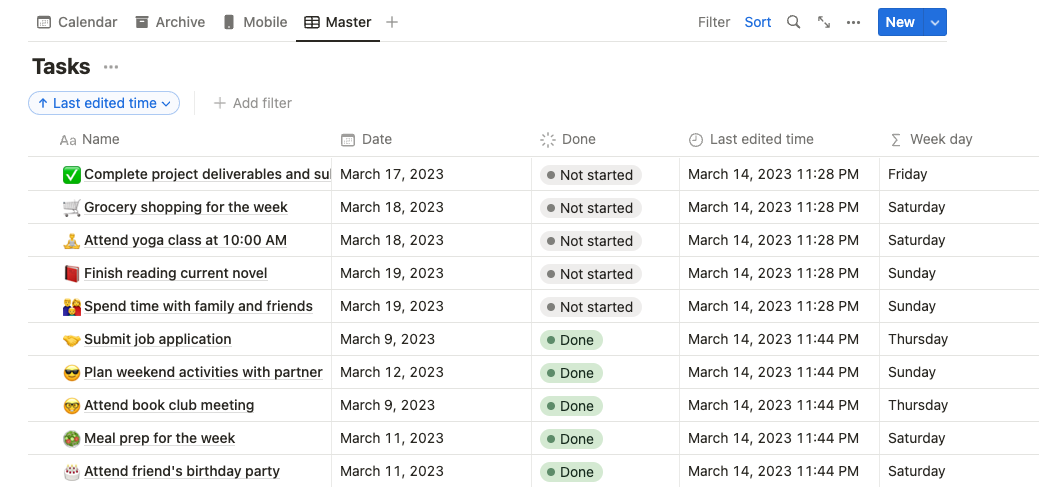
Simplified version: checkbox-based weekly agenda
For those who prefer simplicity, we’ve added another version of the weekly planner. It doesn’t use database, only Notion formatting capabilities.
How to use it:
- From the page template, navigate to the Weekly agenda page
- Check items you’ve completed
- Move to completed tasks to Done sections
- At the end of a week, move items from Done to Archive
Note useful hints from the showcase above:
- You can bulk-check items by selecting them
- You can move several columns into one
In conclusion, this weekly planner Notion template can help you stay organized and focused on your weekly tasks and goals. Whether you prefer a simple checkbox-based agenda or a customizable task database, this template has got you covered. With its sleek design and functional views, you'll be able to stay productive throughout the week. So why wait? Give it a try and see how it can improve your workflow today!
Best of luck ✌️
Properties manual
🗓️ Weekly planner
|
Property
|
Type
|
Description
|
|---|---|---|
| Week day | Formula | Extracts a week day from Date as text formatDate(prop("Date"), "dddd") |
| Last edited time | Date | Date and time of last edits to access recently changed task |
| Done | Status | A status of your task, in calendar and list views appears as checkbox |
| Date | Date | A due date of the task. Can include time or a date range |
| Name | Text | A name of your task |