Meal Planner
This meal planner template helps you plan your meals, create grocery lists, and view nutrition values. Try it out and see how it streamlines your shopping and meal prepping!
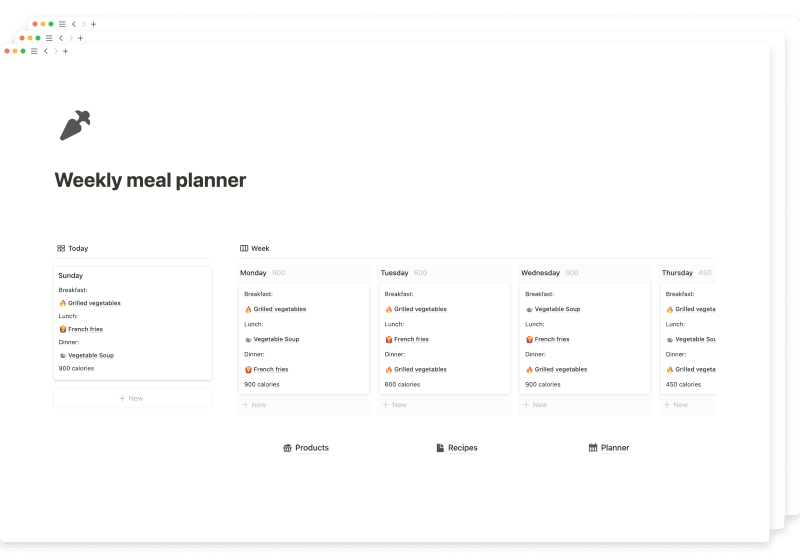
Introduction
Have you ever been to the supermarket and taken too much of everything, even items that don't go together? Maybe you wanted to make lasagna for dinner, but forgot to buy cheese because it wasn't on your grocery list? These situations likely occur for the same reason: you didn't know what you were going to eat, so you didn't buy the right products.
I would like to share my weekly meal planner with you. Since I started using it, I no longer worry about what I'm going to eat the next day. However, I always make sure I have all the ingredients for borscht, as it is important to me.
How it works?
What is a recipe planner without the foundation of any recipes: products? Initially, there was an idea to not create a separate database for products, but to use a multi-select instead. However, it is more convenient and efficient to store data that is reused in separate databases.
The Products database allows you to create a list of all the items you intend to purchase, and where you plan to buy them from. This is especially helpful if you shop at multiple stores and need to create a shopping list.
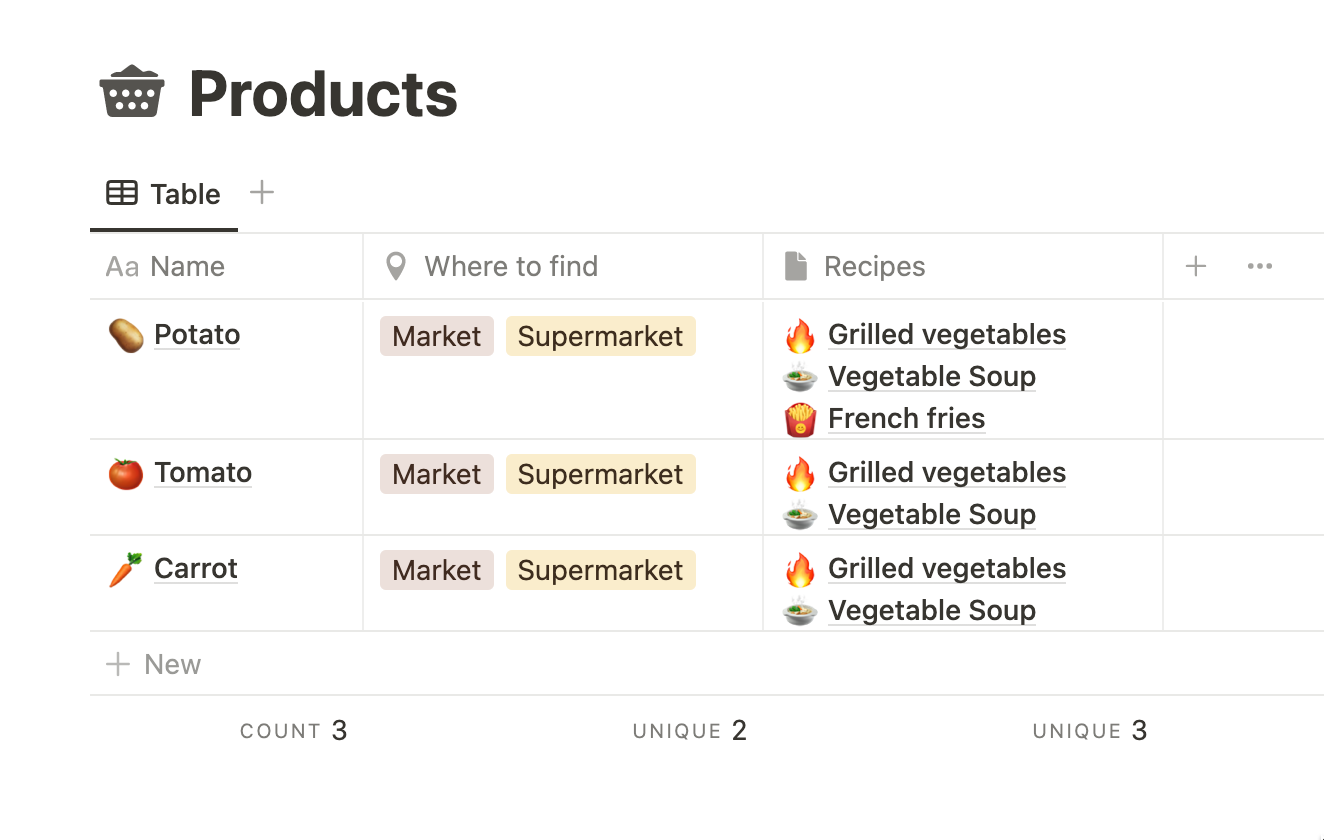
Everything is clear with the products. I suggest you familiarize yourself with the important table - Recipes. Look how appetizing these dishes look! It looks like I need to take a break for 30 minutes and cook some incredible grilled vegetables.
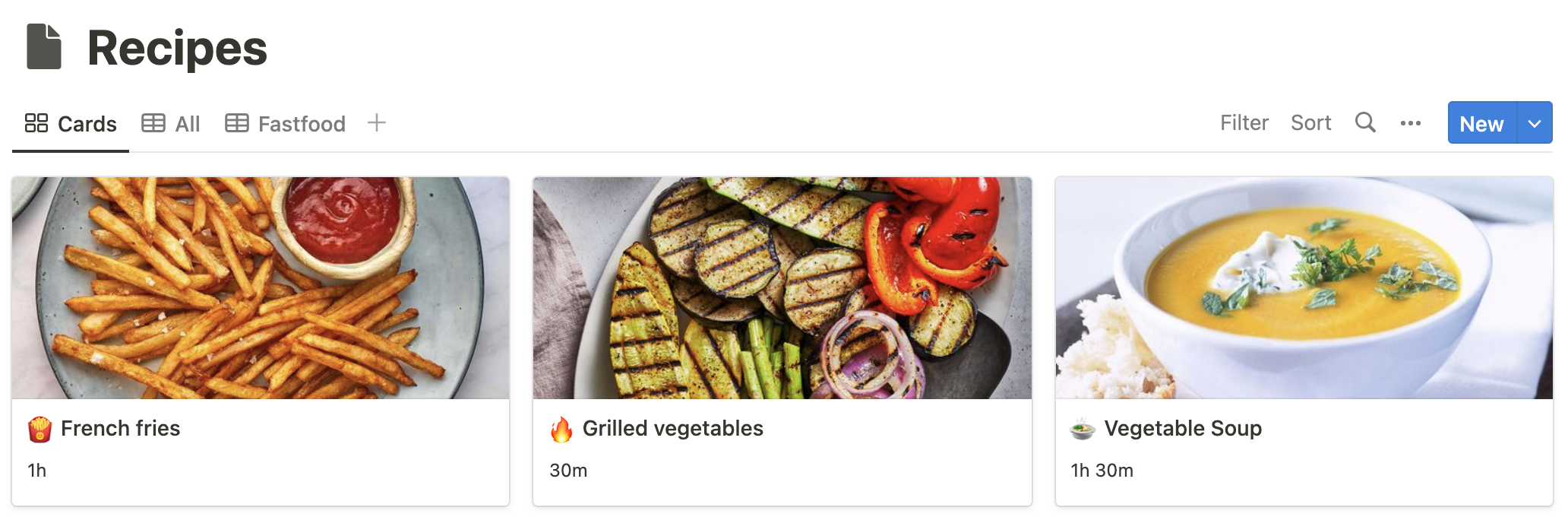
After you have added products to your database, I suggest you begin creating your first recipe right away. It's easy!
The recipe consists of tags, cooking time, products, and nutritional values.
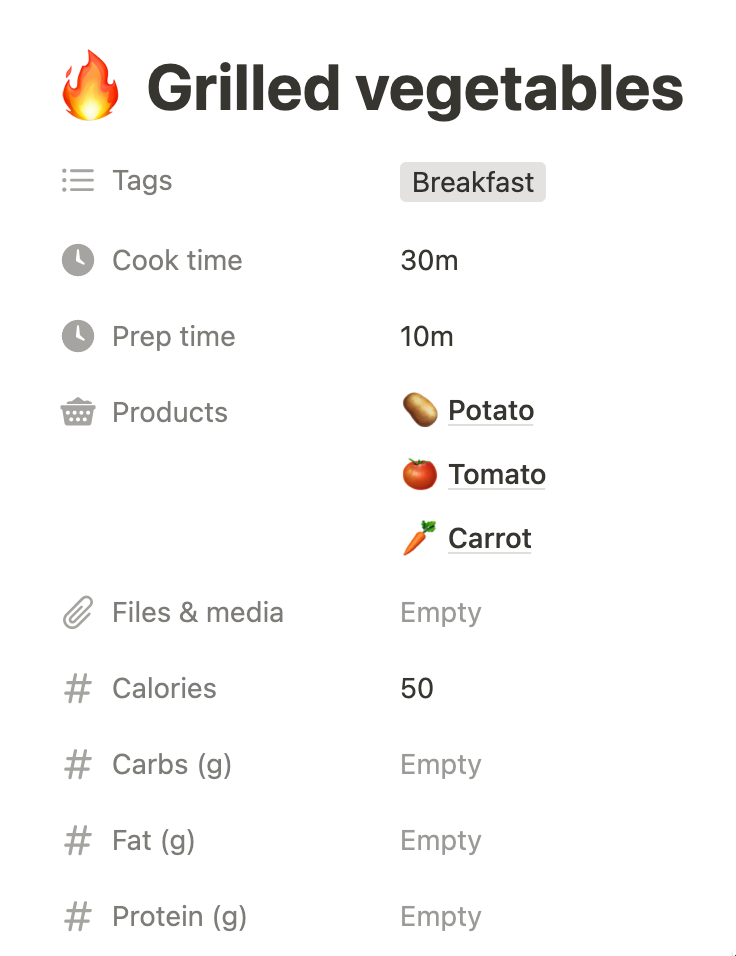
Well, the products you added, the recipes are the same. Now, it's time to start planning. For this, you need a third database called Scheduler. The scheduler consists of seven entries – one for each day of the week.
Each week, take 15 minutes to plan breakfast, lunch, and dinner for each day. This may seem like a chore, but it will save you a lot of time and effort in the long run.
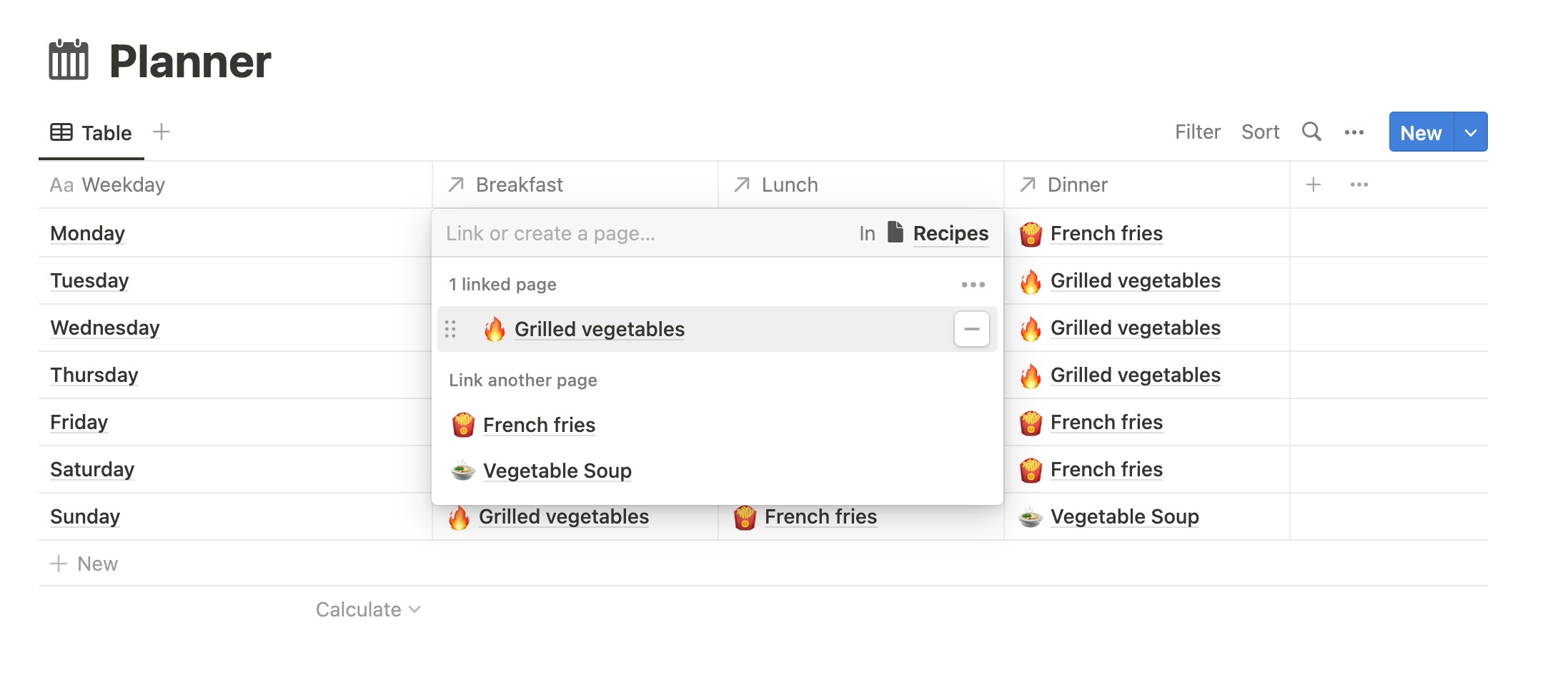
After completing the steps outlined above, you have spent 15 minutes planning your nutritional week and broadening your horizons. Now, how do you make use of all this? The main page of your planner contains minimal information, but maximum utility.
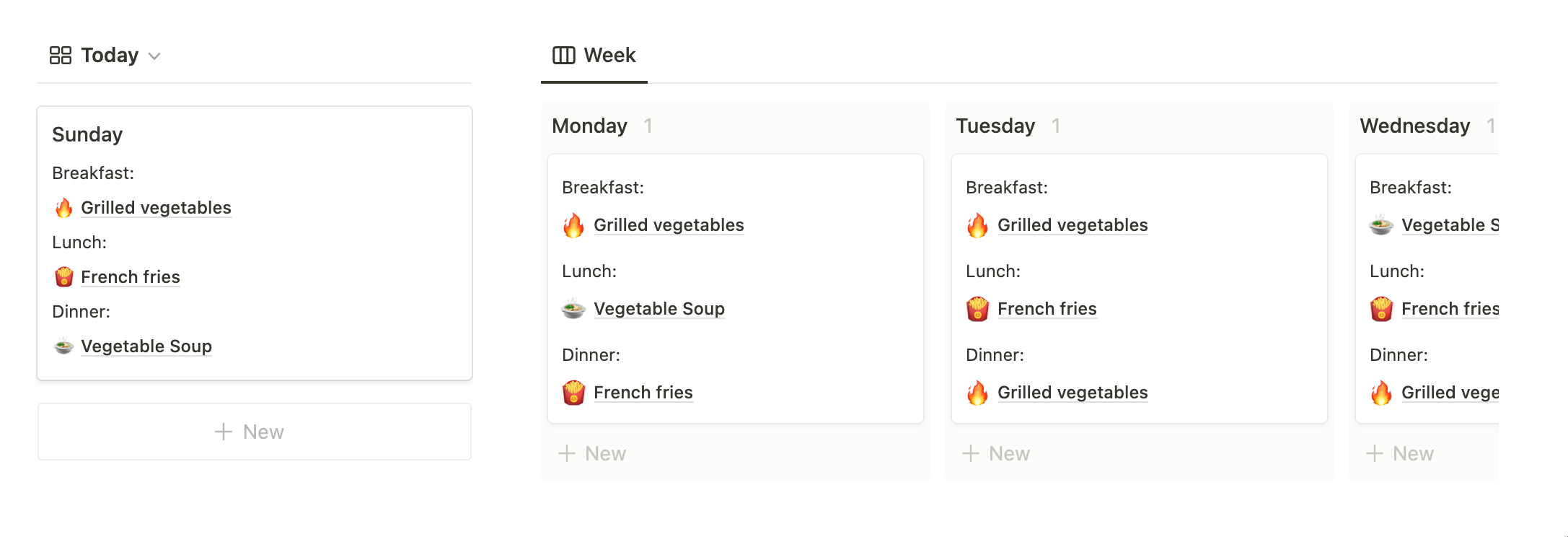
On the left, you can always view the daily menu for breakfast, lunch, and dinner. On the right, you can view the current week's meal plan with the same logic and data behind it. If your mood changes during the week, you can easily replace a dish for the following day. However, remember that you can only swap dishes from those planned for the week; otherwise, there is a chance of food shortages.
Conclusion
If you're unsure if a weekly meal planner would be useful, give it a try for one week. You have nothing to lose! If you find it helpful, let us know how it could be improved. You can email us or follow the link in the footer and leave your feedback.
Personally, I have a bunch of ideas to improve this planner (shopping list, history, integration with the budget planner and more), so stay tuned for updates on our blog or in the template library.
Planner
|
Property
|
Type
|
Description
|
|---|---|---|
| Is Today | Formula | formatDate(now(), "dddd") == prop("Weekday") Is it today? To display the appropriate menu for the day in views |
| Daily Calories | Formula | prop("RollupBreakfast") + prop("RollupLunch") + prop("RollupDinner") Determines the amount of calories per day |
| Daily Calories View | Formula | Output formatting formula for Daily Calories property |
| RollupBreakfast, RollupLunch, RollupDinner | Rollup | A rollups from Recipes database for calorie counting |
| Breakfast, Lunch, Dinner | Relation | A relations to Recipes database |
| Headers, Dividers | Text | Properties for visually displaying padding or headings in views by type of boards |
Recipes
|
Property
|
Type
|
Description
|
|---|---|---|
| Protein (g) | Number | Amount of protein |
| Fat (g) | Number | Amount of fat |
| Carbs (g) | Number | Amount of carbs |
| Calories | Number | Amount of calories |
| Files & media | Files & media | Various files that may come in handy |
| Products | Relation | A relation from Products |
| Prep time | Text | Preparation time for cooking |
| Cook time | Text | Cooking time |
| Name | Text | Recipe name |
Products
|
Property
|
Type
|
Description
|
|---|---|---|
| Recipes | Relation | A relation to Recipes database |
| Where to find | Multi-select | Place to buy food |
| Name | Text | Food product name |