Personal CRM
Keep all your contacts in one place and never miss a birthday again with the Personal CRM Notion template!

Having a well-organized database for your network will greatly help you maintain connections with important people, whether it be your clients or your mother. You can improve your relationships with them by regularly reaching out and of course, not forgetting to congratulate them on their birthdays. Let's see how you can manage all your connections in one place with our personal CRM Notion template!
How it works?
The core of the Personal CRM is the Contacts database. It's where you store all contact information for a person, including:
- Name
- Title (e.g. Boss, Investor, Cousin)
- Category (e.g. Family, Colleague, Advisor)
- Birth date
- Phone number
- Website
- Social media accounts
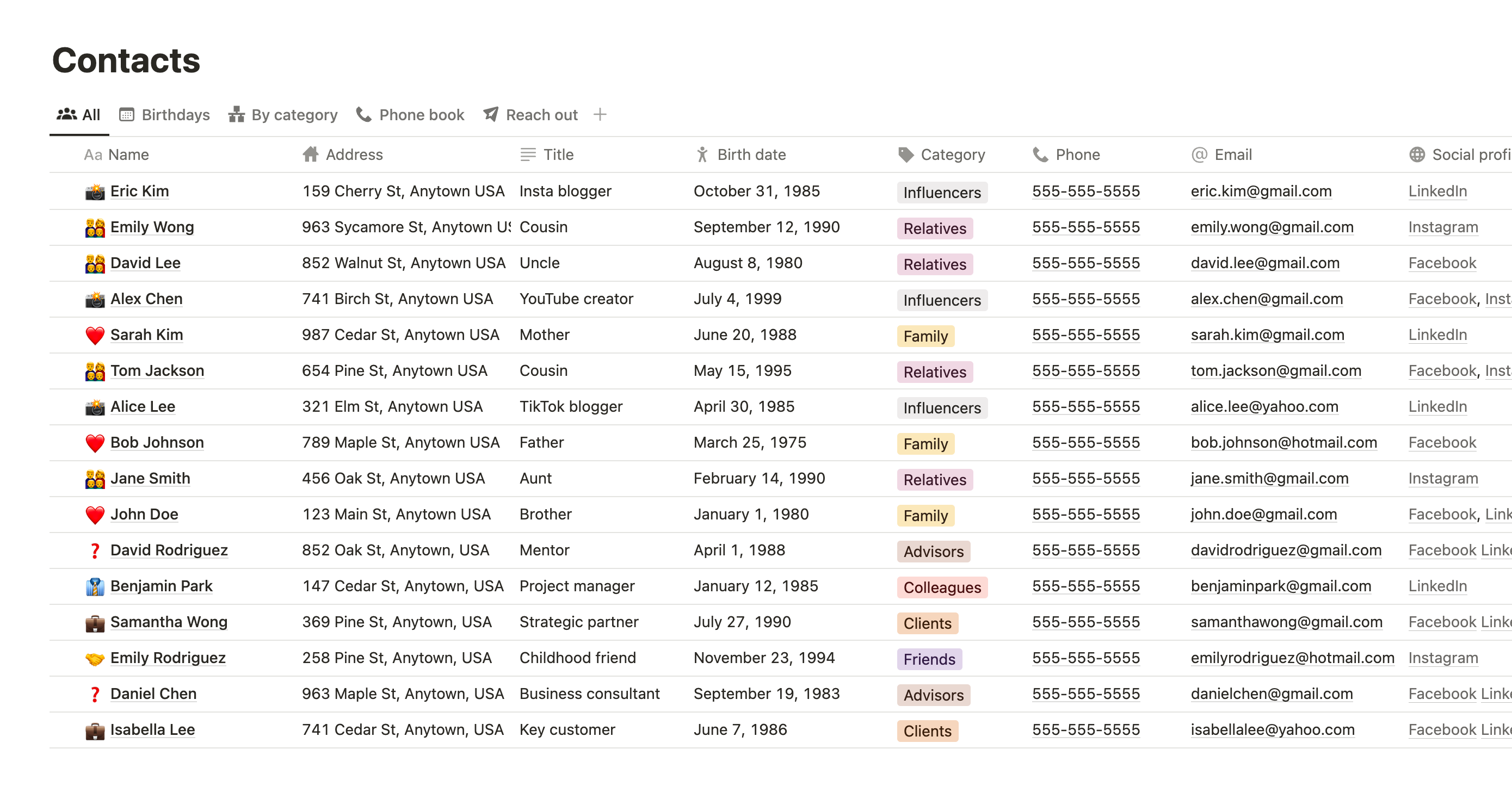
Birthday Tracker
To never forget a birthday, start by filling in the Birth date field. You only need to do this once, as birthdays will be automatically updated each year.
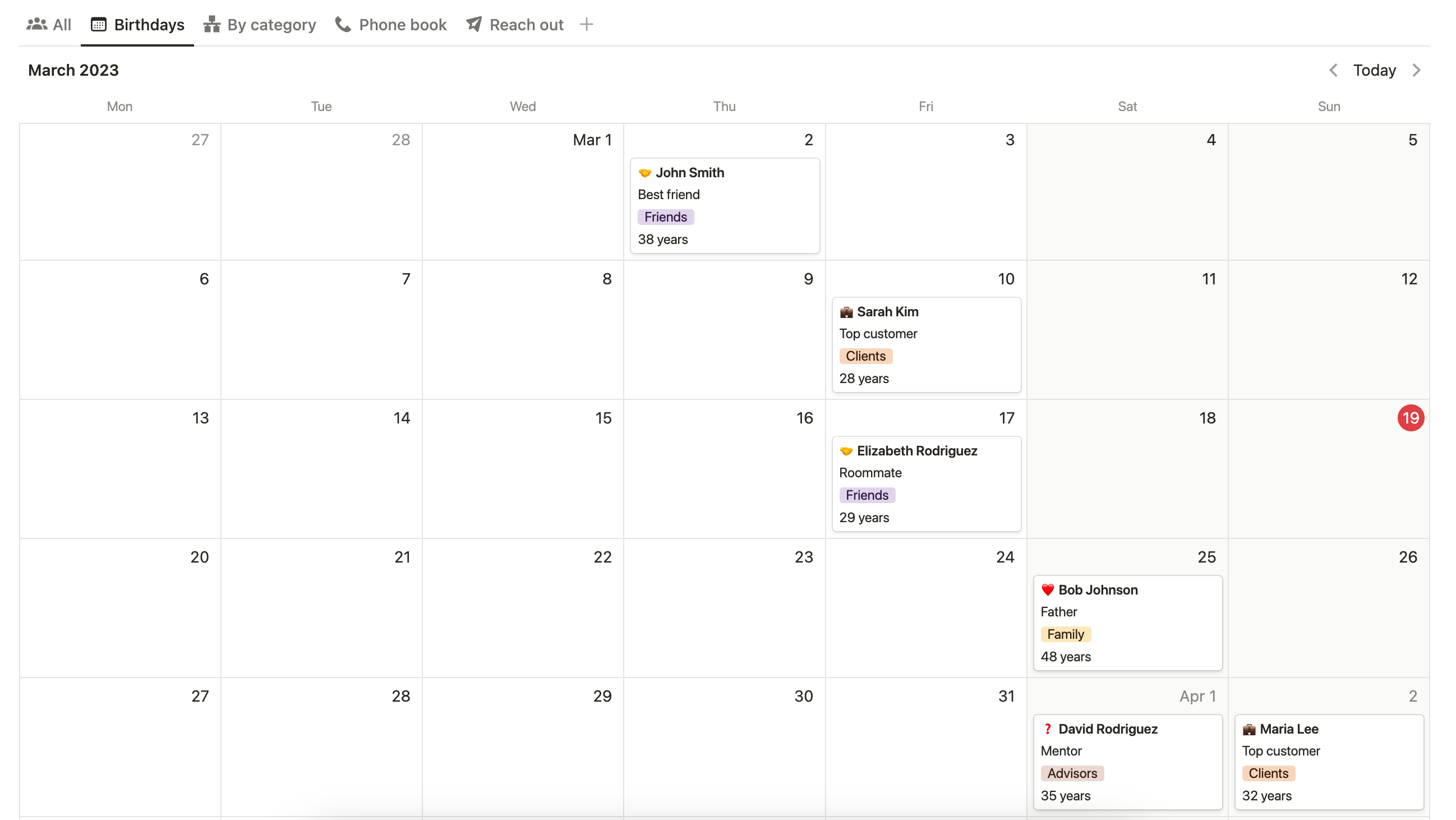
Past birthdays are stored for 30 days so you can catch up on any recent birthdays you may have missed. Better late than never, right?
Another useful feature is that the calendar displays a person's age, so you can see if it's a milestone birthday and perhaps invest more effort into it.
Birthday Widget
If you need a quick summary of upcoming dates, you can use the Birthdays widget. It is small enough to be integrated on any page, such as your workspace home.
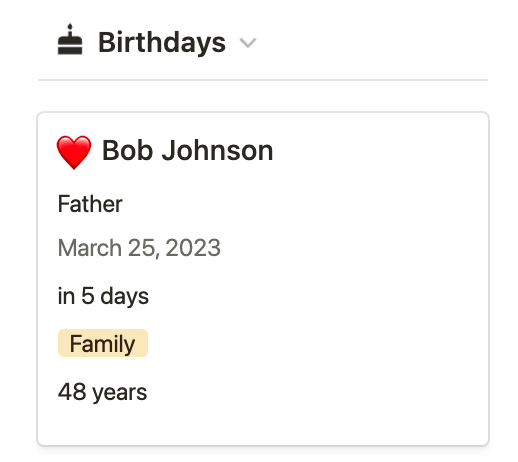
Relationship Management
Let me introduce a few more properties:
- Last Contact - the date when you last reached out to the person
- Interval - how often you want to contact the person (in days)
- Next Contact - the next time you need to reach out to the person, which updates automatically
Set up these first two properties for the contacts you want to keep track of communication with. These properties do not need to be applied to everyone - for instance, if you speak to your wife everyday, there is no need to fill these in for her.
Once you've set it all up, you'll see on the Reach Out tab whom you need to contact in the near future. When you've done so, simply change the Last Contact date, and the person will move off the list.
Person notes
When creating new contacts, you can apply a page template to them. Whenever you hear someone talk about their interests, write them down. This way, the next time you speak to them, you'll have a topic to discuss. Additionally, when it comes time to think of birthday presents, you'll already be prepared!
View by category
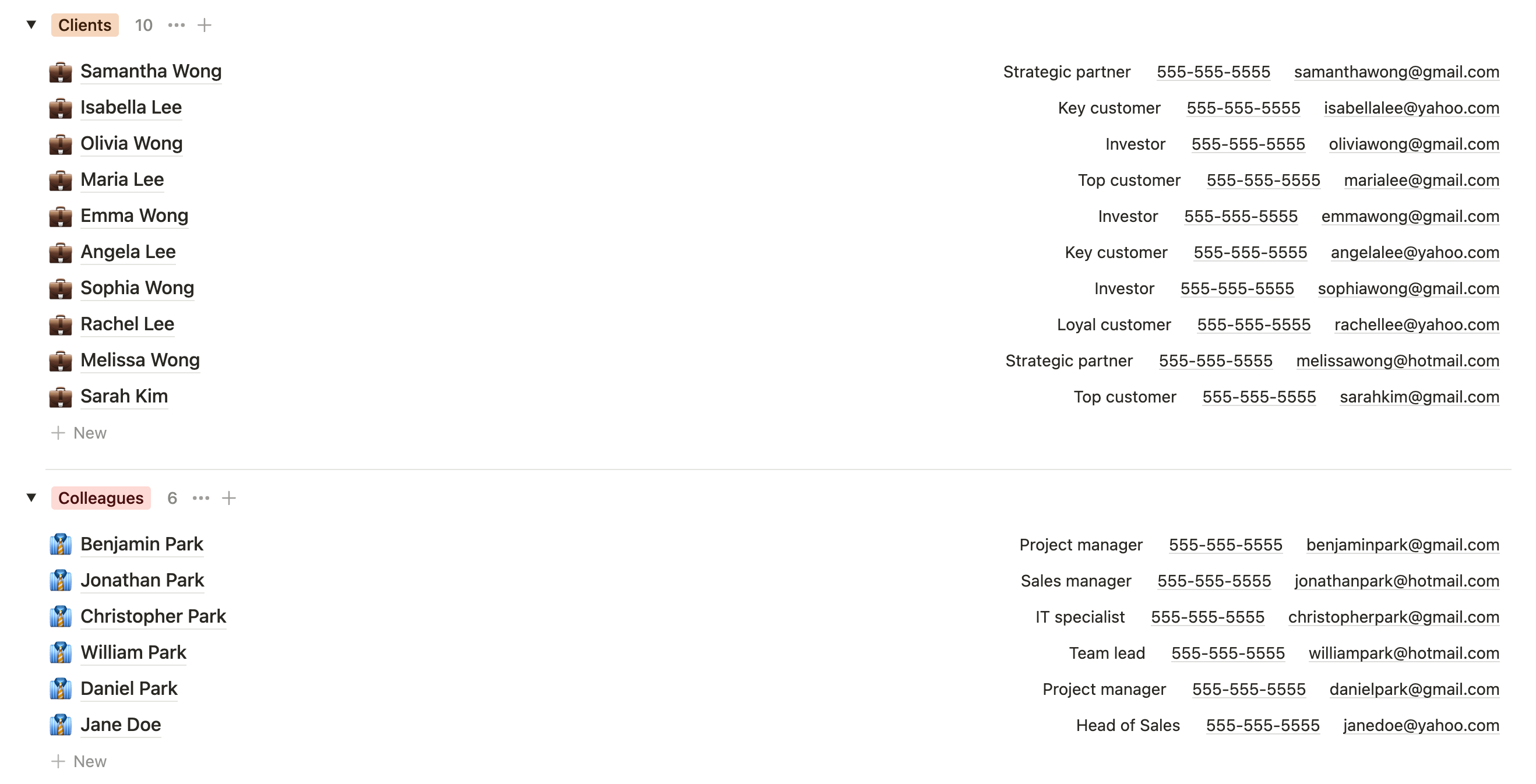
Expanding your network can make it challenging to manage all your connections. To simplify the process, use the By Category view to organize your contacts more effectively.
Final words
In summary, a well-organized personal CRM can greatly help you maintain connections with important people in your life. With our Notion template, you can store all contact information in one place, manage birthdays, and even use it to remember important details about each person. Give it a try and see how it can improve your relationships!
Properties manual
Contacts
|
Property
|
Type
|
Description
|
|---|---|---|
| Birthday relative | Formula | if(dateBetween(prop("Next birthday"), now(), "days") < 0, format(dateBetween(prop("Next birthday"), now(), "days") * -1) + " days ago", "in " + format(dateBetween(prop("Next birthday"), now(), "days")) + " days") Displays relative time left to the birthday in calendar or widget (”in X days” for upcoming and “X days ago” for past”) |
| Years will be | Formula | format(dateBetween(prop("Next birthday"), prop("Birth date"), "years")) + " years” Displays how old will person be in calendar or widget (or is for past birthdays for 30 days) |
| Next contact | Formula | dateAdd(prop("Last contact"), prop("Interval"), "days") Next time you need to reach out the person based on Last contact and Interval properties |
| Interval | Number | How often you want to reach out the person (in days) |
| Last contact | Date | The last time when you contacted the person |
| Title | Text | What is the role of this person for you? |
| Age | Formula | dateBetween(now(), prop("Born"), "years") Determine age based on Born property |
| Social profiles | Text | Text field to store the links to socials, recommended to use anchor links |
| Address | Text | Where does person live |
| Website | Link | A website (if applicable). If more than one you can save them in person’s notes inside the page |
| An email adress | ||
| Phone | Phone | A phone number |
| Birth date | Date | A date of birth (a very first birthday) |
| Next birthday | Formula | if(dateBetween(dateAdd(prop("Birth date"), prop("Age"), "years"), now(), "days") < -30, dateAdd(prop("Birth date"), prop("Age") + 1, "years"), dateAdd(prop("Birth date"), prop("Age"), "years")) Calculates the next birthday and stores it for 30 days |
| Category | Select | How are you related with the person |
| Name | Text | First and Last name of a person |