Decision Making
This decision making journal and tracker template will help you keep track of your decisions, so you can stay on top of all the things that matter to you! It's fast, easy and efficient - the perfect way to stay organized.

We are the product of our decisions. The place we each find ourselves in life is the result of a series of choices we have made over the years. If we want to take a different path, we need to review our decision-making process. To do this, we must first gather data to make an informed decision. That's where a decision journal comes in.
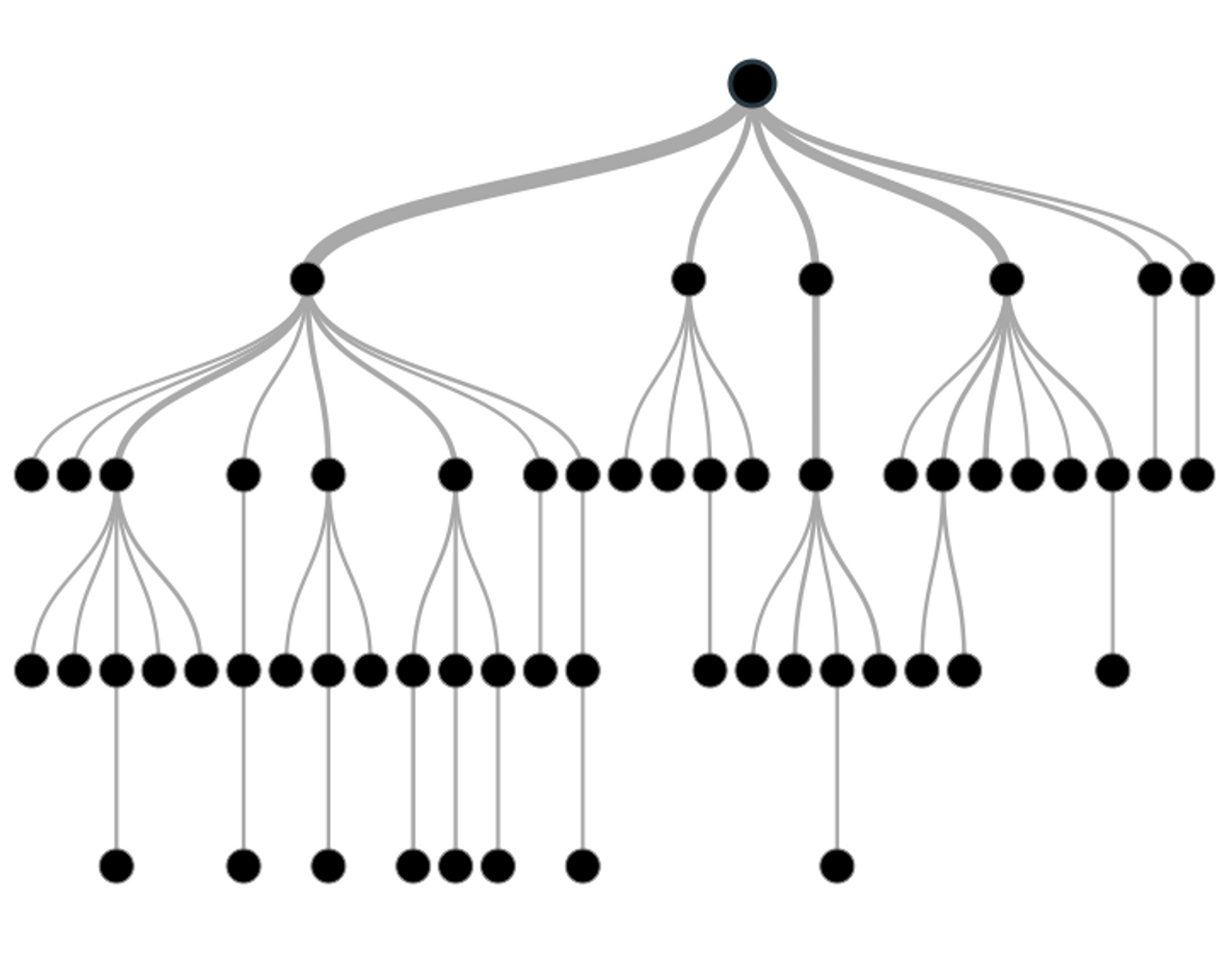
Tracking our decisions is key to staying mindful of the choices we make and reflecting on the outcomes. Writing down our important decisions helps us create a record of our thought processes and the results of our decisions. This can help us recognize patterns of behaviour, identify areas for improvement and better understand our own decision-making process. Keeping track of our decisions also gives us a chance to review our successes and failures, so we can become better at making decisions in the future.
No more delay - let's take a look at how to use this decision tracker template for Notion.
How the Template Works
- Create a new record for a decision you've taken or are about to take.
- Fill in the context of the situation:
- Save the date when the decision was taken.
- Select a review date when this decision needs to be assessed. The time frame may vary for different decisions.
- When the review date arrives, go back to the decision and evaluate how it went:
- Archive the decision if there is no work pending, or reschedule the next review date if you want to wait longer.
Decision-Making Page Template
Before tracking the results, a decision has to be made. This is often a difficult process, so we've included a 🔀 Decision-Making Matrix to help you come up with a solution.
Here are the steps:
- Apply the Decision Template for the page.
- Describe the options you have.
- Create criteria to evaluate the options.
- Rank the options from 1 (worst) to 5 (best).
Once it’s done, you will have more tools at your disposal to make the right choice:
- Average score by option
- Progress bar for criteria
Neither of these numbers will give you a clear answer on which option is the best, but they certainly bring more clarity through simple visualization.
Structure
This template pretty simple. It includes two databases, several views, and a template for a single decision page.
Decisions database
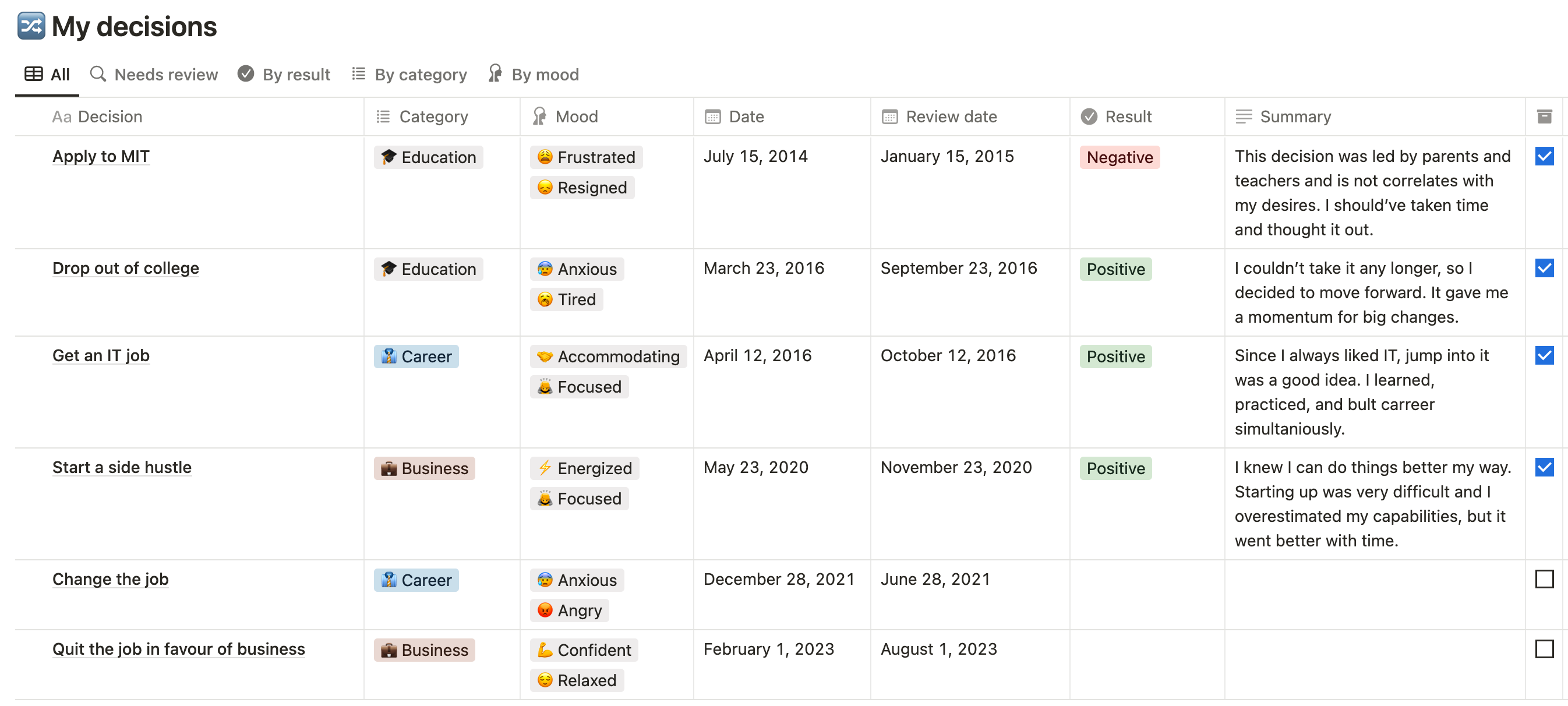
It’s a main tool you’ll interact with. It has 5 views serving different purposes
- All - master view to see all your decisions sorted by date
- Needs review - decisions that you need to evaluate according to the Review dat
- By result - positive and negative decisions grouped to find decision-making patterns
- By category - groups by different aspects of your life (Сareer, Family, etc.)
- By mood - to see how your mental and physical condition impacts the outcome
Properties manual
⚖️ Decisions
|
Property
|
Type
|
Description
|
|---|---|---|
| Criteria | Relation | Related criteria from Decision-making matrix |
| Archive | Checkbox | Check it when you’ve finished analysing your decision |
| Summary | Text | A brief conclusion on what happened and why |
| Result | Select | Whether your decision had positive or negative outcome |
| Review date | Date | Date when you want to come back and evaluate your choice |
| Date | Date | Date when decision is taken |
| Mood | Multi-select | How did you fell making this decision? |
| Category | Select | A sphere of your life the decision affects |
| Decision | Text | Name of your decision - what option you’ve chosen |
🔀 Decision-making matrix
|
Property
|
Type
|
Description
|
|---|---|---|
| Option 1-5 | Number | Score of a option by criteria: 1 is worst, 5 is best |
| Decision | Relation | A decision this criteria refers to in Decisions database |
| Criteria | Text | A name of criteria. Formulate in such a way that 5 is always the best option |